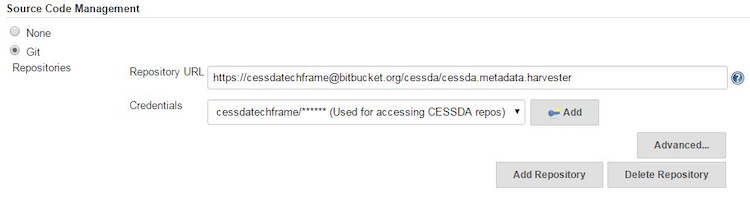Create a New Jenkins Job
Terminology
See Naming Conventions.
Overview
Jenkins is typically used to check out and build code from a linked repository, but can also run a variety of tests and copy/move build artefacts to other execution environments or repositories. Email notifications can be sent automatically whenever a job succeeds or fails (to different people in each case, if required).
Create new job
Click on New Item, enter a name and select Copy existing Item option (enter the name of the relevant template in the Copy from text box). Finally press OK to create the job.
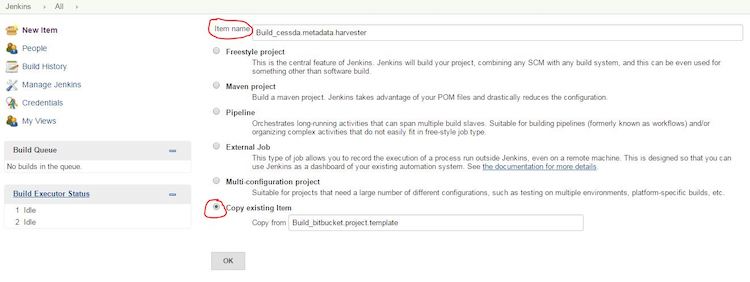
Link it to a Source Code Repository
Now click on the newly created job in the Jenkins dashboard, select Configure and scroll down to the Source Code Management section. Set up the Repository URL and select the stored Credentials to use.