Storing Secrets
Terminology
See Naming Conventions.
Introduction
Secrets are information that should not be public. These include certificates, credentials, etc. Secrets must not be stored in source code repositories, because SCMs such as Git store a complete copy of the repository’s history. As such, any secrets committed to a Git repository should be considered undeletable.
Secrets should be managed by external utilities, and be inserted into deployments as part of the CI/CD pipeline.
Storing Secrets
Secrets within CESSDA are managed with Jenkins. The secrets for each product are scoped to the secret store associated with each deployment repository.
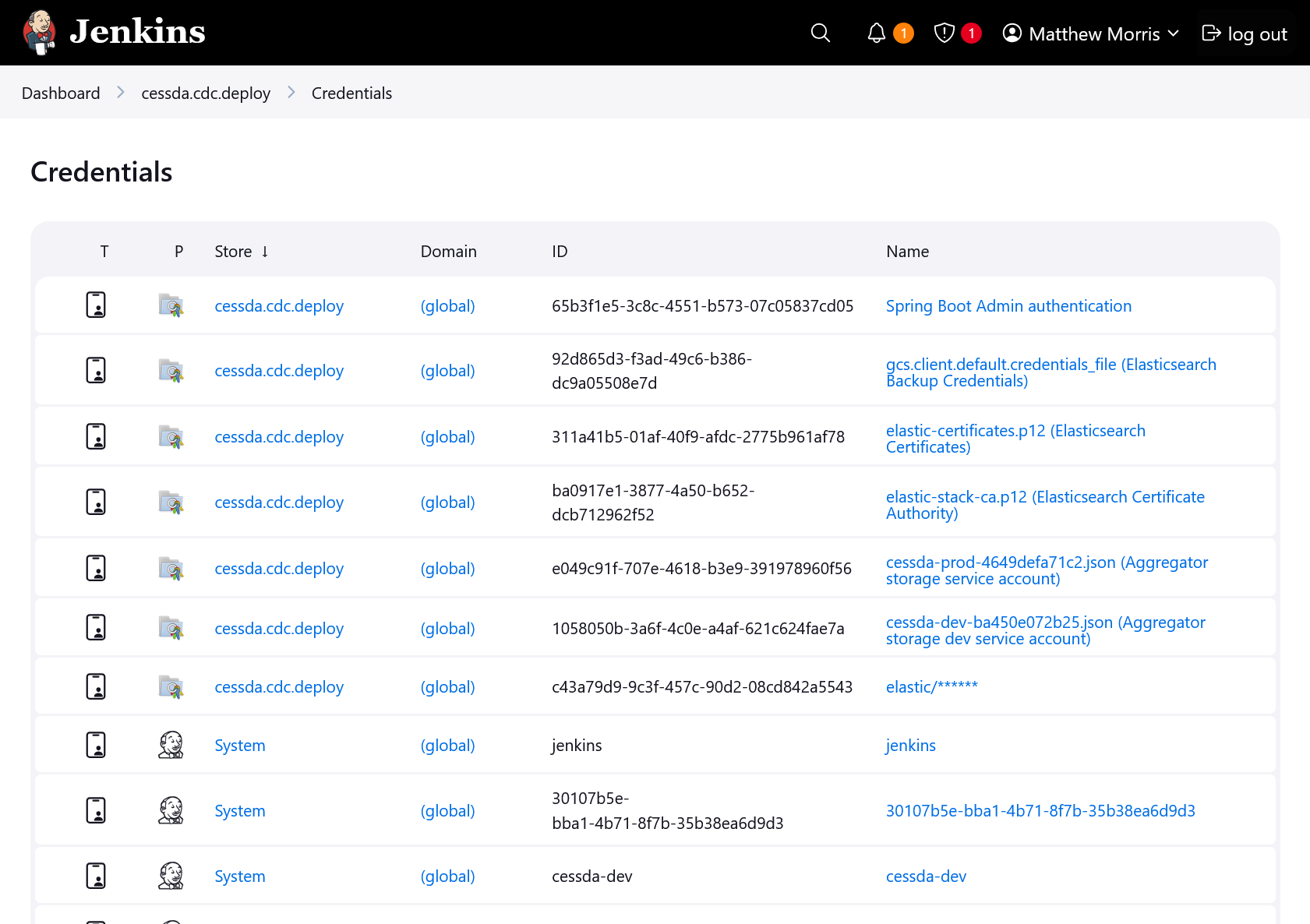
Using Secrets in a Jenkins Pipeline
Secrets are available as environment variables, files or SSH credentials.
Environment variables should be substituted in a shell script, not using Groovy string substitution.
stage('Deploy CDC') {
environment {
ADMIN_CREDS = credentials('65b3f1e5-3c8c-4551-b573-07c05837cd05')
ELASTIC_CREDS = credentials('37714f5c-1e79-4d49-959d-50a46987f594')
}
steps {
script {
// Storage bucket settings
def storageBucket
def gcsfuseServiceAccount
...
The credentials() function takes a credentials identifier and sets the following environment variables.
- ADMIN_CREDS=
${username}:${password} - ADMIN_CREDS_USR=
${username} - ADMIN_CREDS_PSW=
${password}
See https://www.jenkins.io/doc/book/pipeline/syntax/#environment for more details how to use the credentials().
steps {
// Note the use of single quotes (') rather than double quotes ("),
// this prevents Groovy string interpolation from substituting
// environment variables before the script is executed
sh 'using credentials ${ADMIN_CREDS}'
}